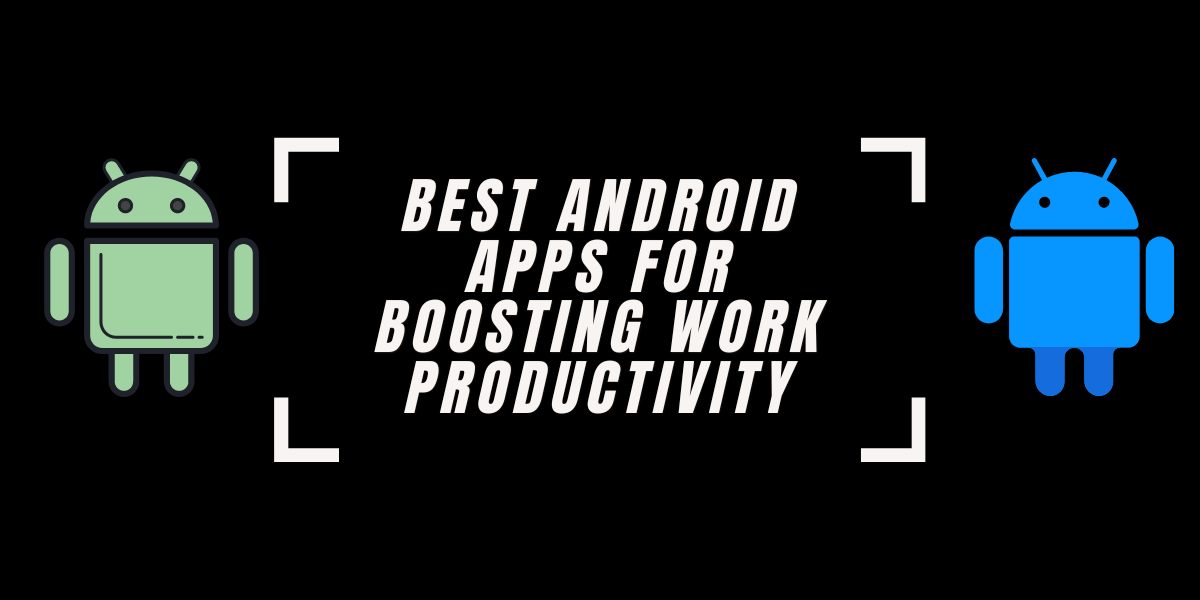Introduction
Hello Bloggers welcome alltechnology blog. In this blog you will learn Best android apps for boosting work productivity. In today’s fast-paced world, staying productive is more crucial than ever. Thankfully, a plethora of Android apps can help streamline your workflow, manage your tasks, and keep you on track. Here’s a look at some of the best Android apps designed to supercharge your productivity.

Best Android Apps for Boosting Work Productivity
1. Trello: Your Personal Project Manager
Trello is like having a personal project manager in your pocket. It uses boards, lists, and cards to help you organize tasks and projects. Whether you’re managing a team or planning your next big idea, Trello’s flexibility and ease of use make it an indispensable tool. Its visual approach to task management helps you see the big picture at a glance while diving into the details when needed.
2. Evernote: The Ultimate Note-Taking Companion
Evernote goes beyond simple note-taking. It’s a powerful tool for capturing ideas, creating to-do lists, and saving important documents. You can sync notes across devices, attach images and files, and even use your voice to record ideas. Evernote’s organizational capabilities ensure that your notes are not just stored, but easily accessible and searchable, making it perfect for both personal and professional use.
3. Slack: Seamless Team Communication
Communication is key to productivity, and Slack excels in this area. It brings all your team communications into one place, allowing for real-time messaging, file sharing, and integrations with other productivity tools. Channels keep conversations organized by topic, while direct messages ensure private conversations are easy to manage. Slack’s search functionality means you’ll never lose track of important discussions.
4. Todoist: Master Your Task List
Todoist helps you keep track of everything from simple errands to your most ambitious projects. Its clean, intuitive interface makes it easy to add tasks, set due dates, and prioritize your workload. With features like recurring tasks, sub-tasks, and project sections, Todoist adapts to your workflow, helping you stay on top of your responsibilities. The Karma points system adds a gamified touch, motivating you to stay productive.
5. Google Drive: Your Mobile Office Suite
Google Drive isn’t just about storing files in the cloud. It’s a complete office suite that allows you to create, edit, and collaborate on documents, spreadsheets, and presentations. With offline access, you can work on your files even without an internet connection, and real-time collaboration features ensure that team members can contribute simultaneously, enhancing productivity and teamwork.
6. Forest: Stay Focused and Off Your Phone
Forest turns productivity into a game by helping you stay focused. When you need to concentrate, plant a virtual tree. As you work, the tree grows, but if you leave the app, the tree dies. Over time, you can grow an entire forest, visually representing your focused work sessions. This app is perfect for those who struggle with smartphone distractions, providing a simple yet effective way to stay on task.
7. Asana: Comprehensive Project Management
Asana is designed for team collaboration and project management. It allows you to create projects, assign tasks, set deadlines, and track progress all in one place. The timeline feature gives a visual representation of project milestones and deadlines, ensuring everyone stays on the same page. Asana’s robust feature set makes it ideal for complex projects with multiple stakeholders.
8. Microsoft OneNote: Versatile Note-Taking
Microsoft OneNote offers a versatile note-taking experience, combining text, images, and even hand-drawn notes in a single interface. Its notebook-style organization helps you keep related notes together, and its integration with other Microsoft Office apps makes it a powerful tool for productivity. Whether you’re jotting down quick ideas or compiling detailed project notes, OneNote adapts to your needs.
9. Pocket: Save Articles for Later
Pocket is a lifesaver for those who come across interesting articles but don’t have time to read them immediately. Save articles, videos, and other web content to Pocket and access them later, even offline. The app’s clean, distraction-free interface makes it a pleasure to read saved content, ensuring you can catch up on your reading without the clutter of ads and pop-ups.
10. Notion: All-in-One Workspace
Notion combines notes, tasks, databases, and calendars into a single, customizable workspace. Its flexibility allows you to create a system that works best for you, whether it’s a simple to-do list or a complex project management dashboard. With templates for various use cases, Notion can adapt to individual needs, making it a powerful tool for personal productivity and team collaboration alike.
Tell me more about ABBYY FineReader
Features:
- Create, Edit, and Organize PDFs: FineReader PDF allows you to create, edit, and organize PDF documents seamlessly.
- Create Fillable PDF Forms: Design interactive forms that users can fill out electronically.
- Collaborate on and Approve PDFs: Streamline collaboration by sharing and reviewing PDFs with colleagues.
- Compare Documents in Different Formats: Easily identify changes between versions of documents.
- Protect and Sign PDFs: Secure your files with encryption and digital signatures.
- Digitize Paper Documents and Scans with OCR: Convert printed text into editable digital content.
- Optimize Digitization and Conversion Routines: Fine-tune the OCR process for accuracy.
Key Facts:
- FineReader PDF has been on the market for 29 years.
- It supports recognition in 198 languages.
Customer Reviews:
- Jeremy B., a small business director, praises FineReader for its excellent price point, simplicity of use, and accurate text extraction (e.g., PDF to Word conversion). The comparison tool is particularly useful for tracking alterations in documents.
How much does it cost?
- Standard Edition:
- Perpetual License: The one-time purchase cost for the Standard Edition is approximately $199.99.
- Subscription License: You can opt for a monthly subscription at around $14.99/month or an annual subscription at approximately $119.99/year.
- Corporate Edition:
- Perpetual License: The Corporate Edition, designed for businesses, costs approximately $299.99 as a one-time purchase.
- Subscription License: The monthly subscription is around $19.99/month, and the annual subscription is approximately $159.99/year.
- Volume Licensing:
- For larger organizations or educational institutions, ABBYY offers volume licensing options. The pricing depends on the number of seats and specific requirements. It’s best to contact ABBYY directly for personalized quotes.
What are the system requirements for FineReader PDF?
Windows PC:
- Operating System: Microsoft Windows 11 or 10 (64-bit).
- Processor: PC with a 1 GHz x64 processor.
- RAM: 2 GB (additional 512 MB of RAM required for each additional processor in multiprocessor systems).
- Hard Disk Space: 1.6 GB for typical program installation (additional free space for optimal program operation).
- Video Card: Supporting a resolution of 1024×768 or higher.
- Internet Connection: Required for serial number activation.
Recommended Configuration:
- Processor: 1.5 GHz or faster x64 Intel® or AMD processor.
- RAM: 4 GB.
- Hard Disk Space: 1.6 GB for typical program installation (additional free space for optimal program operation).
- Video Card and Monitor: Supporting a resolution of 1024×768 or higher.
- Internet Connection: Required for serial number activation.
Mac:
- Computer: Mac with an Intel® processor or Apple Silicon chip (using Rosetta 2 technology).
- Hard Disk Space: 3 GB for typical program installation.
- RAM: 4 GB.
- Other Equipment: Keyboard, mouse, or another pointing device.
Conclusion
Incorporating these apps into your daily routine can significantly boost your productivity. From managing projects and tasks to fostering focus and seamless communication, these tools are designed to streamline your workflow and help you make the most of your time. Experiment with these apps and find the perfect combination that suits your work style and needs. The right tools, after all, can make all the difference in achieving your productivity goals.